Social Media Image Sizes:
Today, we are discussing Social Media Image Sizes in our Facebook Edition. With over 2.6 billion monthly active users as of the first quarter of 2020, Facebook is the biggest social network worldwide. Whether you’re choosing a cover photo, an image to share, or any other social media image, it’s essential to get the dimensions right.

When it comes to effectively conveying your brand on Facebook, there is a difference between how creative elements will display on your personal timeline and how things will display in a user’s newsfeed because image size requirements can depend on the type of device (mobile, desktop, tablet, etc.) and where the image will be shared.
Below are some guidelines and tips to guide you through this process.
Profile Picture: 180 x 180 pixels
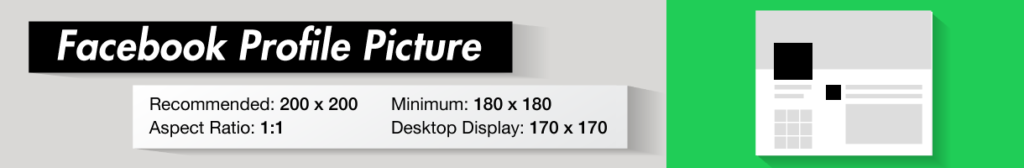
Image Guidelines
- Must be at least 180 x 180 pixels.
- Photo will appear on page as 170 x 170 pixels on desktop, 128 x 128 on smartphones, and 36 x 36 on most feature phones.
- Profile pictures are located 16 pixels from the left and 176 pixels from the top of your cover photo on desktop.
- Profile pictures are located 24 pixels from the left, 24 pixels from the bottom and 196 pixels from the top of your cover photo on smartphones.
- Photo thumbnail will appear throughout Facebook at 32 x 32 pixels.
This is the photo that will representing your brand on Facebook. It is the square photo that appears on your timeline layered over your cover photo. Your profile picture will also appear when you post to other walls, comment on posts or when you’re searched with Facebook Open Graph.
Business Page Profile Picture: 180 x 180 pixels

Image Guidelines
- Must be at least 180 x 180 pixels.
- Photo will appear on page as 170 x 170 pixels on desktop, 128 x 128 on smartphones, and 36 x 36 on most feature phones.
- Photo thumbnail will appear throughout Facebook at 32 x 32 pixels.
- Business Page images will be cropped to fit a square.
Facebook recently changed its Profile image for Business Pages to appear to the left side of the screen. The new look helps Business Pages stand out among personal accounts. The dimensions are the same, but the photo appears on the page slightly different.
Cover Photo: 820 x 312 pixels

Image Guidelines
- Appear on page at 820 x 312 pixels. Anything less will be stretched.
- Minimum size of 400 x 150 pixels.
- Displays at 820 x 312 pixels on desktop and 640 x 360 pixels on smartphones.
- Doesn’t display on feature phones.
- For best results, upload an sRGB JPG file less than 100 KB.
- Images with a logo or text may be best as a PNG file.
- Business Page dimensions are exactly the same as personal accounts.
Your cover photo will only appear on your timeline, but it is much larger than your profile picture and gives you more freedom to be creative. Use this space to post something that speaks more toward you as an individual or as a brand.
Shared Image: 1,200 x 630 pixels

Image Guidelines
- Recommended upload size of 1,200 x 630 pixels.
- Will appear in feed at a max width of 470 pixels (will scale to a max of 1:1).
- Will appear on page at a max width of 504 pixels (will scale to a max of 1:1).
A shared image is one of the most common forms of sharing. Shared images will always appear on your timeline and appear in most of your followers’ News Feeds. The more people engage with your post, the more likely it is that the rest of your followers and their followers will see that activity.
Shared Link: 1,200 x 628 pixels

Image Guidelines
- Recommended upload size of 1,200 x 628 pixels.
- Square Photo: Minimum 154 x 154 pixels in feed.
- Square Photo: Minimum 116 x 116 on page.
- Rectangular Photo: Minimum 470 x 246 pixels in feed.
- Rectangular Photo: Minimum 484 x 252 on page.
- Facebook will scale photos under the minimum dimensions.
- For better results, increase image resolution at the same scale as the minimum size.
The shared link feature is similar to shared image, but it gives you even more fields to work with. You can choose to create a shared link with a small square image to the left and text on the right, or with a larger rectangular image on top with text underneath.
Highlighted Image: 1,200 x 717 pixels

Image Guidelines
- Will appear on your page at 843 x 504 pixels.
- Choose a higher resolution at that scale for better quality.
A milestone is a great time to create a highlighted image; highlighted images are housed on your personal timeline.
Event Image: 1920 x 1080 pixels

Image Guidelines
- Facebook will scale down to minimum dimensions: 470 × 174.
- Shows in feed: 470 × 174.
Facebook Events capture the attention of users and cut through the noise. Reminders are sent to your audience and having a good space with an even better image is important.
Thanks for reading our insight on Social Media Image Sizes: Facebook Edition and remember that high-quality, creative imagery is key to social media success, so it’s essential to know the proper dimensions. As my grandad was fond of saying, “measure twice, cut once.” For more tips on social media strategy, check out Alexa’s insight on laying a solid foundation. And always feel free to reach out with any questions.
Posted In Digital Strategy & Social Media
