In today’s Insight, we are continuing our discussion on creating video content from home. The coronavirus pandemic has not only changed the way businesses operate but also consumer behavior. Social media saw an unprecedented spike in usage nationwide and emergence in several trends, including an expanded use of video content. By 2022, video is forecasted to make up 82% of all online content.
Here are some considerations to help you get started in creating your own video content from home:
Enhance camera position
- Clean the lens before shooting
- Webcams instead of built-in cameras: The angle from the laptop to your face often produces an inattentive, off-putting look. Buy a webcam, put it on your monitor, and look directly into it.
- Keep your camera slightly above your eye level: Your gaze should be 2 inches below the top edge of the screen—you’ll be looking straight ahead, which feels more like an in-person chat. Pro tip: Put your lighting at your eye height– defining your eyes allows you to express more on video, to seem more like yourself.
The right lighting
- Just like in photography: It’s better to have the light source behind the camera than behind the subject.
- Pick one, not both: Try not to mix light sources—stick to either a lamp setup or a window slightly off to your side.
- Lamps are your allies: Experiment with different lighting setups and angles. Consider bouncing lamp light off a nearby wall rather than pointing it straight at your face.
- Curtains or shades over blinds: Light streaming in through the slats of Venetian blinds can be chaos for your camera’s automatic light adjustments.
- Do you wear eyeglasses?: Consider moving any lights off to the side to avoid reflection or glare.
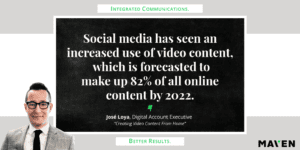
Improve your sound
- Mic check one-two: Most plug-in devices will sound better than a laptop’s built-in microphone. Pro tip: Make sure to add your mic as the primary input source in your computer settings.
- Not so close: Place your microphone 5 to 6 inches from your mouth.
- Are you hearing an echo?: Adding area rugs, carpeting, drapes, and blinds to the room can help absorb sound.
Keep it professional
- Eliminate interference: Avoid having pets, children, spouses, or anything else moving behind you and doors that can open at any moment.
- Fashion faux pas: Steer clear of reflective or jangling jewelry and shiny or white-striped clothing.
- Avoid spinning or rolling in your wheeled office chair: Don’t do it! The effect is annoying on video, and your microphone might pick up the vibrations.
- Location, location, location: Your background should not be too sterile (empty wall) and not too personal (bed, clutter, clothes). Think about an organized bookcase or houseplants.
Practice makes perfect
- Try a practice round and review the footage: Make any last-minute adjustments to your audio and video settings; checking for quality and clarity
- Speak clearly and confidently: You want to avoid sounding flat.
- Only record what you need: This will make the editing process faster.
Not only is video marketing a powerful and effective communications tool, but it will be a trend that continues to dominate the social media landscape. Leverage this trend to your advantage and stay ahead of your competitors. Thanks for reading my Insight on creating video content from home. Be sure to check out Emily’s Insight for helpful tips to consider when planning your video.
Posted In Technology
